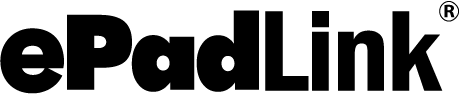pDoc Signer
pDoc Signer is a Windows application for securely signing PDF documents with electronic signatures written on an ePad electronic signature pad connected to your PC.
With pDoc Signer you can:
- Sign existing digital signature fields in PDF documents
- Create, place, and sign new digital signature fields in PDF documents
- Fill in standard form fields: text boxes, check boxes, radio buttons, list boxes, and combo boxes
- Utilize advanced features to add value to PDF documents:
- Insert comments (both text comments and sticky note comments)
- Use the Pencil Tool to create free-form drawings
- Attach PDF files and other types of files
- Extract pages from and insert pages into a PDF document
- Secure documents with passwords
Included in the pDoc Signer download is pDoc Forms Designer, an add-on that allows you to create PDF forms with signature fields and data entry form fields right on your Windows tablet or desktop PC.
Note: For signing with ePadLink signature pads, install the Universal Installer before installing pDoc Signer.
Download Link for ePadLink Signature Pads:
www.epadlink.com/pDocSigner/pdocsigner.exe
Version:
4.3 (Last Updated April 7, 2021)
Information:
pDoc Forms Designer User Manual
View All ePadLink Documentation
OS Compatibility:
Windows 10
Windows 8.1
Windows 7