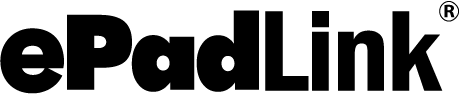ePadLink Software
Bundled with every ePad product is IntegriSign® Desktop eSignature software with plug-ins for Microsoft Word and Excel, PDF signing with pDoc Signer and Adobe Acrobat, and more - so you can start eSigning out of the box.
For software developers, IntegriSign Desktop also provides a set of SDKs for capturing signatures in PC and web applications and for interacting directly with the various ePadLink signature pads.
IntegriSign® Desktop works with ePad devices to add legally-binding signatures to electronic documents. Bundled with ePadLink signature pads at no additional fee, IntegriSign Desktop is a quick, easy, and inexpensive way to automate paper-based business processes.
Universal Installer
Installs drivers that enable your PC to communicate with the ePadLink signature pad. All PCs that have a signature pad attached require a driver.
IntegriSign Desktop
A set of plug-ins that enable signature capture in desktop applications: Microsoft Word and Excel, and Adobe Acrobat (for PC).
Adobe Plug-In for Mac
Allows you to add, pre-place, sign, view, and validate signatures in PDFs using Acrobat on Macs.
pDoc Signer
A Windows desktop application that enables you to sign PDF documents using an attached ePad electronic signature pad or Windows tablet.
SigCaptureWeb SDK
Capture handwritten signatures on ePadLink signature pads for web apps running in the Chrome browser (supports remote usage).